The first step to increasing your market share is, well, understanding your market. What’s going on...
Identify the Extent of Contracts Competed in Your Market
GovTribe's "Extent Competed" filter in the Funding Analysis report provides insights into whether contracts are openly competed, limited to specific vendors, or sole-sourced, enabling you to make informed decisions and position your business to win more opportunities. Here's how to get started:
- Click the Funding tab under Reports.
- Click the Funding Analysis report.
- Click Add Filter to refine your search based on your industry and solution.
- Click Split By and then select Extent Competed to identify the competitive nature of contracts in your market.
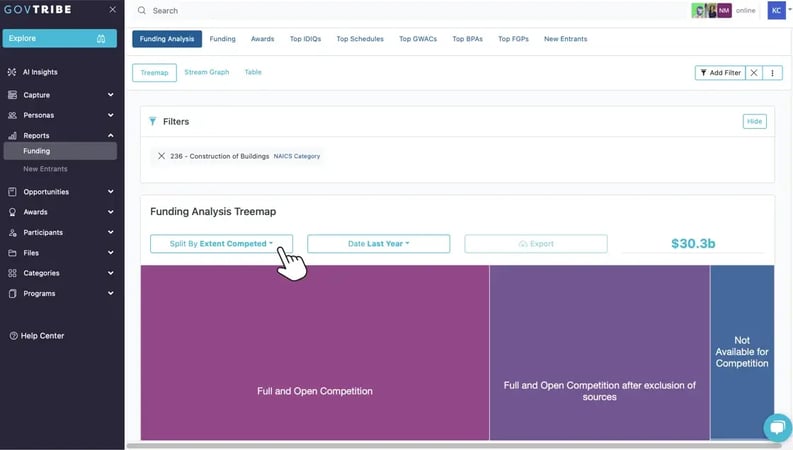
Ready to try it for yourself?
[Access Reports] [Start 14-Day Free Trial]
Discover more ways GovTribe can help you know more so you can win more.
Take five minutes to check out more government contracting time savers.
- Quickly perform strategic assessments of potential opportunities, teaming partners, and competitors with Intelligent Summaries.
- Stay ahead of your competitors by learning about upcoming contracts in advance with Forecasts.
- Explore detailed profiles of almost everyone involved in government contracting, from federal buyers to industry participants, with Profiles.

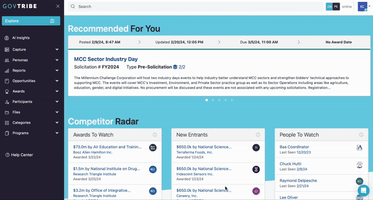
-4.png?height=200&name=Copy%20of%20AI%20Insights%20(600%20x%20300%20px)-4.png)
