Scoring a government contract is challenging — from finding the right opportunity that aligns with...
Stay Organized and Focused with Pipelines
Pursuing government contracts can be a complex and time-consuming process. To help you stay organized and focused on the opportunities that matter most, GovTribe offers the Pipelines feature. By creating a Pipeline, you can streamline your capture process and collaborate more effectively with your team. Here's how to get started:
- Click the Pipelines tab under Capture.
- Click New Pipeline to set up a pipeline tailored to your capture process. (Tip: To save time, consider using one of our templates designed for contractors.)
- Click the vertical dots [⋮] to customize the stages of your Pipeline to reflect the steps your team typically follows when pursuing government contracts.
- Click the plus [+] to add Pursuits to your Pipeline and assign them to the appropriate stage based on their progress.

Ready to try it for yourself?
[Build Pipelines] [Start 14-Day Free Trial]
Discover more ways GovTribe can help you know more so you can win more.
Take five minutes to check out more government contracting time savers.
- Quickly perform strategic assessments of potential opportunities, teaming partners, and competitors with Intelligent Summaries.
- Stay ahead of your competitors by learning about upcoming contracts in advance with Forecasts.
- Explore detailed profiles of almost everyone involved in government contracting, from federal buyers to industry participants, with Profiles.

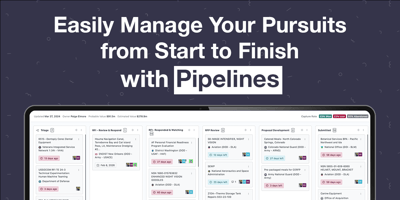
-4.png?height=200&name=Copy%20of%20AI%20Insights%20(600%20x%20300%20px)-4.png)
